So, you want to find out who's taking care of your domain in the vast world of the internet? Well, you're in the right place. Your DNS provider is the web wizard that keeps your domain connected to your email, website, and other internet services. They're like the magical bridge between your domain name and all the cool stuff it does online. Let's find out who they are!
Step 1: Visit the DNS Lookup Tool
Next, head over to a handy-dandy tool like MxToolBok or SlimDomain for "DNS Lookup". It's like a detective for your domain.
Step 2: Type in Your Domain Name
Now, on the DNS Lookup Tool page, type in your domain name. It's like telling the detective which case you want to solve.
Step 3: Hit the DNS Lookup Button
With your domain name in place, it's time to hit the "DNS Lookup" or "Query DNS" button. This button is like the magnifying glass the detective uses to examine clues.
Step 4: Discover Your Domain Host
And there you have it! The results will show your domain host.
It's like revealing the magician behind the curtain. Your DNS provider's name will pop up, and you'll know who's responsible for keeping your online world connected.
No more mysteries! Now you can confidently say, "I know who's in charge of my domain!" 🕵️♂️
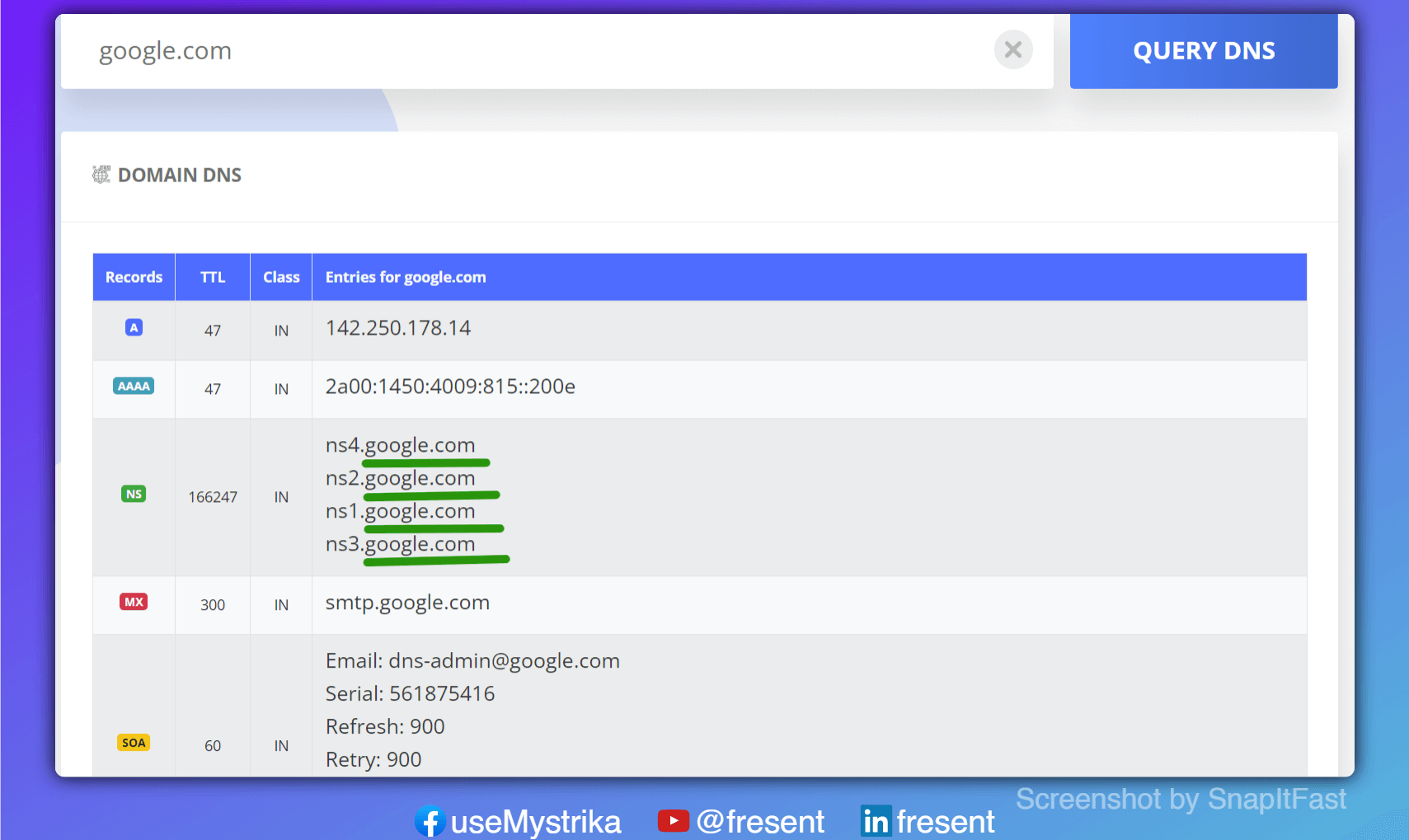
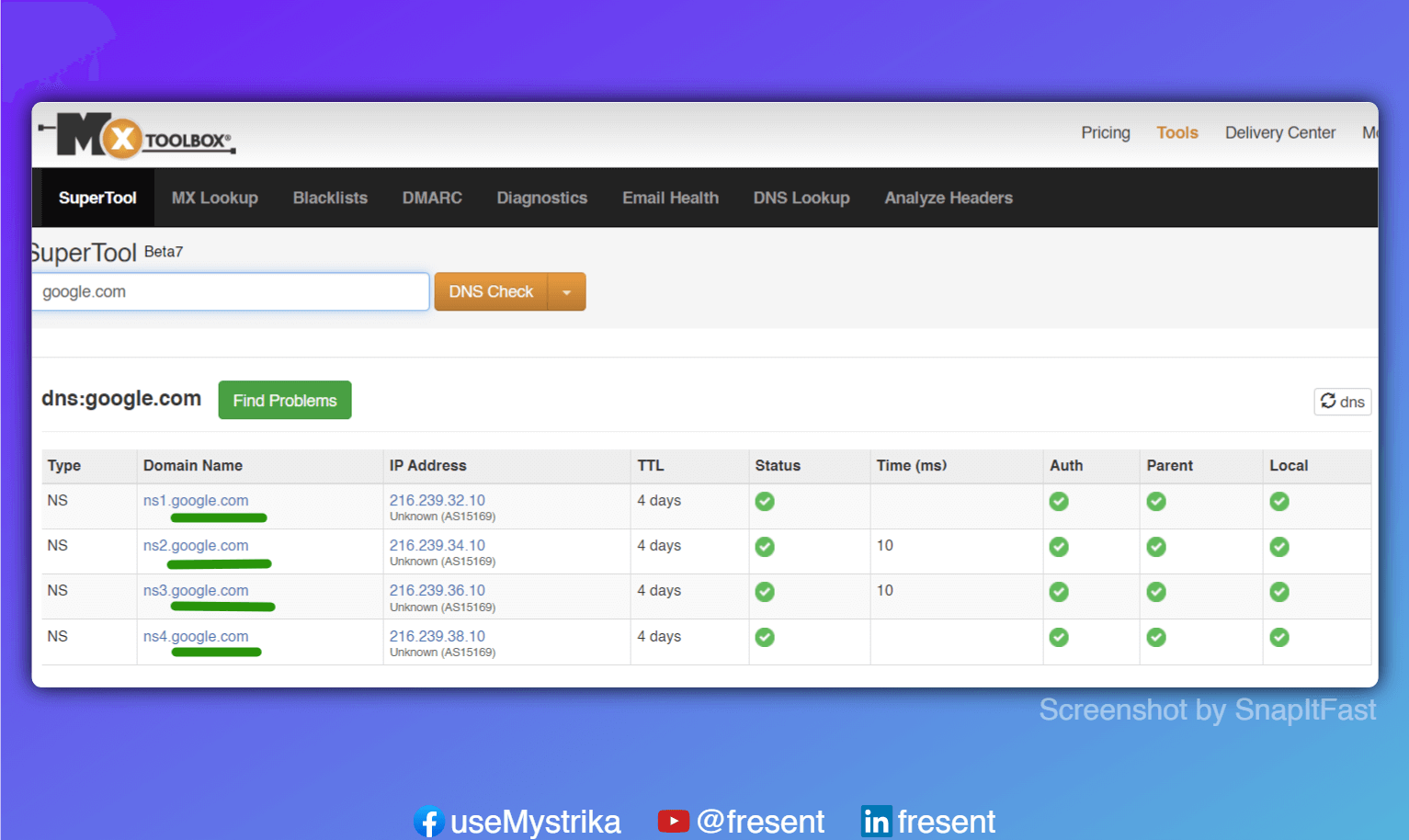
Why is Knowing your DNS provider important?
It's important to know who your DNS provider is, because :
-
They are responsible for you managing your DNS records.
-
This is the control panel (provider) that you need to configure your dns settings with.
-
They are responsible for your SPF, DKIM and DMARC record.
DNS providers can be same as your Domain registrars, or can be dedicated DNS providers like Cloudflare or, Hosting based providers that use cPanel as well.