If you wish to set HTML as the default format for all the outgoing emails from Mystrika, please follow the below steps.
Switch between Plain Text to HTML format and vice-versa
-
Open Mystrika's dashboard and Navigate to "Campaigns" tab.
-
Click "four dots" to bring context menu and Click "Edit Campaign"

-
Navigate to "Settings" options.
-
If "Delivery Optimization" is marked as
-
"Inactive" - Then Emails are sent as HTML format, that can have links, images, tracking and everything else.
-
"Active" - Then Emails are sent as Plain Text format. Plain text emails will not have images, links will not be clickable and Tracking will not work.
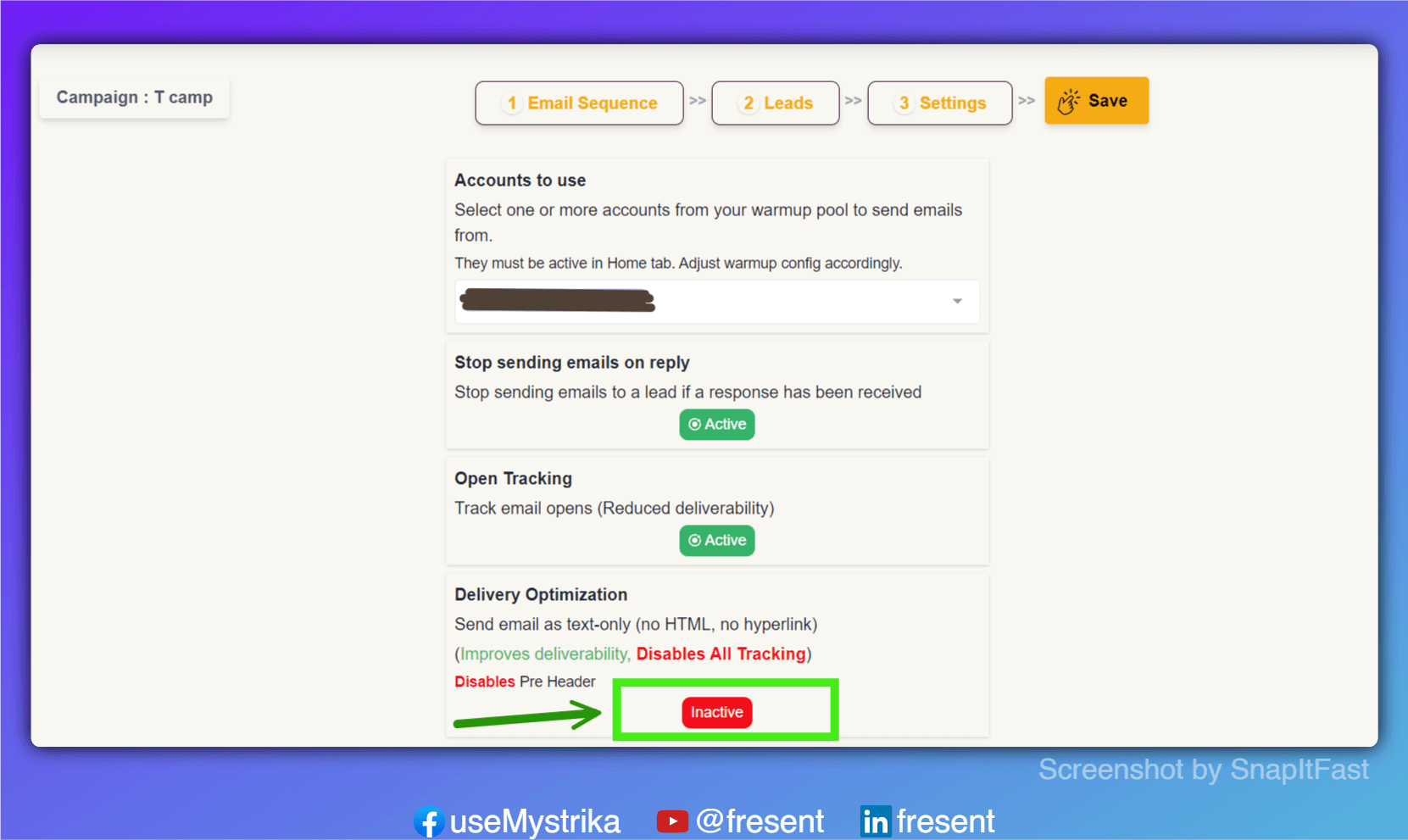
-
-
Save the Campaign.
Choosing the Right Email Format for You
Emails, they're a big part of our digital lives. You probably know that emails can look different, but what's the deal with all these formats, and why do they matter? Don't worry; we've got you covered.
HTML Format:
Imagine your email as a canvas where you can paint with a broad range of colors, fonts, and styles. HTML format is like having a magical paintbrush. It's the default format for most emails unless you tinker with settings.
Why is it awesome? Because it lets you get creative! You can use different fonts, make words bold or italic, create bulleted or numbered lists, and even add pictures to make your emails pop. HTML is the go-to choice for most situations.
However, HTML emails tend to have much lower deliverability success then plain text emails.
Plain Text:
Think of plain text as the simplest form of email. It's like sending a handwritten letter in a plain envelope. While it's supported by every email program out there, it's a bit limited in style.
You can't use fancy fonts or make text bold or italic. And, sadly, you can't embed images directly into your email, nor you can have clickable links. However, you can still include pictures as attachments, like adding a photo to your letter.
This email format has highest deliverability success as this is used mainly for friends and family communication, and hence, a gold mine for cold email marketers.
Rich Text Format (RTF):
Now, RTF is Microsoft's email format, mainly used in Outlook and Microsoft Exchange. It's like a special language they speak within the Microsoft family. You might use RTF when sending emails within a company that uses Microsoft Exchange. But here's the catch: it's optional. Most of the time, folks recommend sticking with HTML because it's more versatile.
The cool part is, even if you start with RTF, Outlook magically converts it to HTML when sending emails outside your organization. It's like having a super-smart translator for your emails.
As RTF emails are eventually converted to HTML itself (during actual email sending), it's not supported by Mystrika. Mystrika supports both Plain text and HTML based emails.