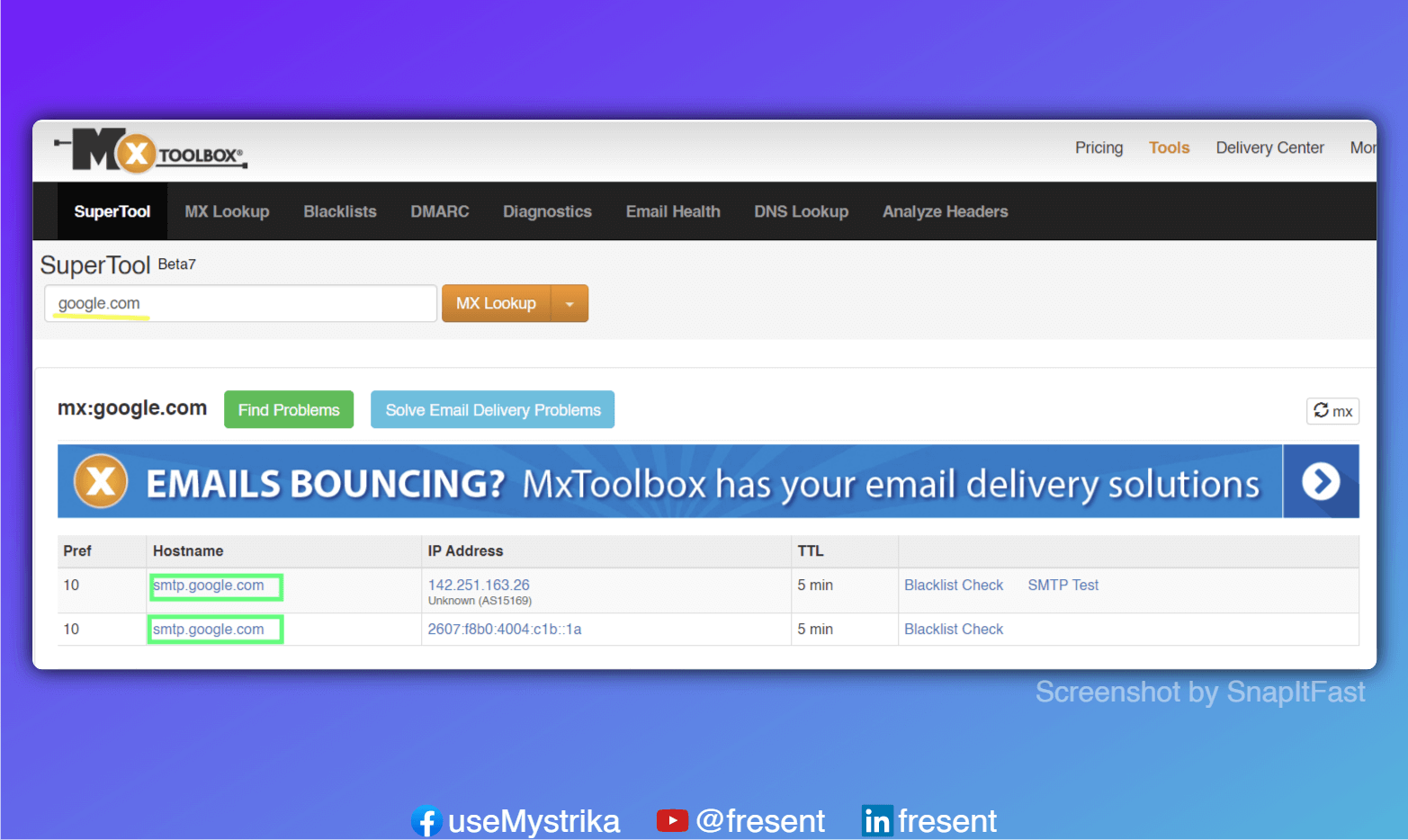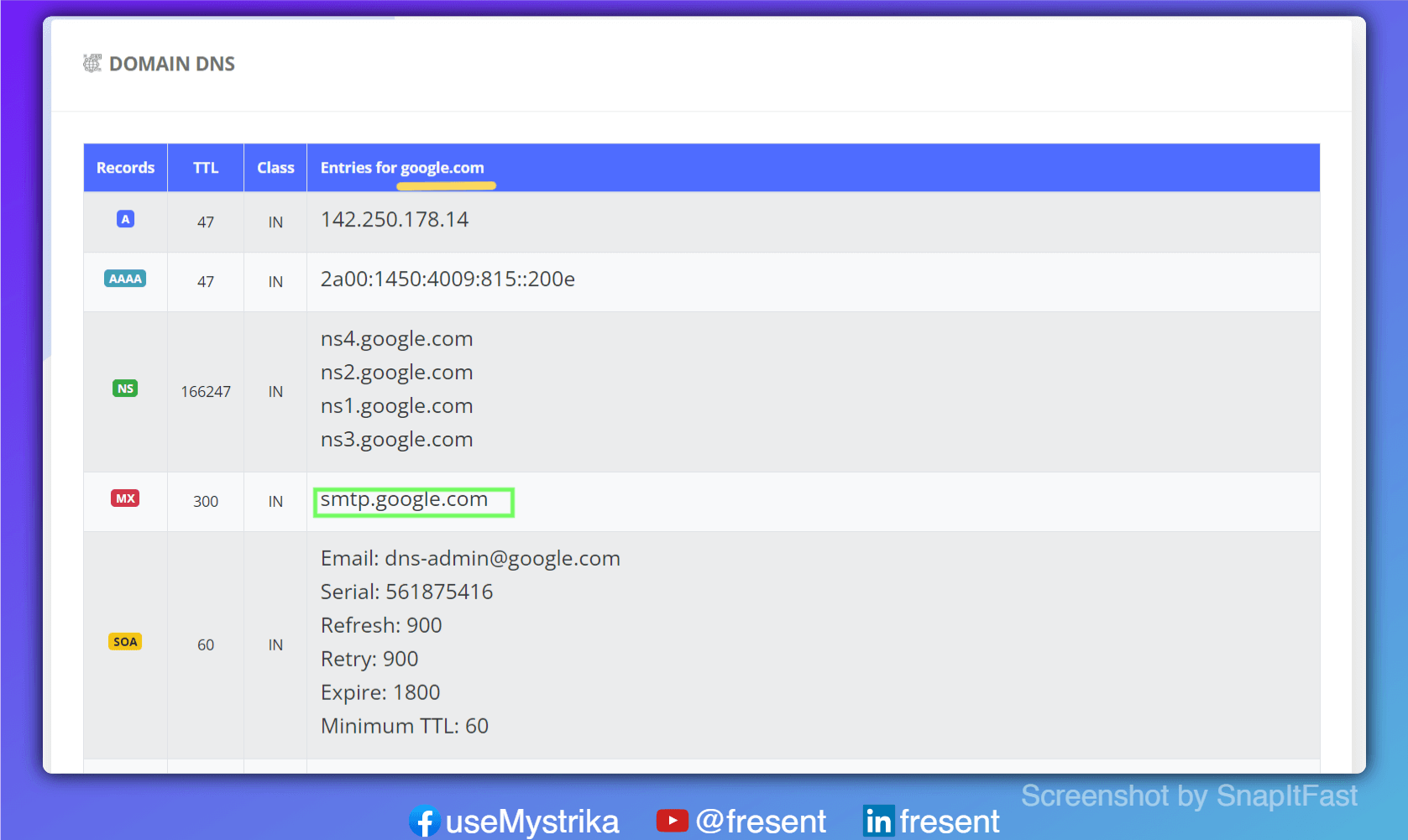Are you wondering about your email service provider (ESP)?
Well, knowing your ESP is super important because it affects how many emails you can send.
It will also be needed, because configuration of SPF, DKIM and DMARC, along with SMTP/IMAP details will vary from our ESP to another.
Let's dive into how you can find out who's handling your emails.
Step 1: Head to Mxtoolbox.com or SlimDomain.com
These are handy tools to figure out your ESP and to check your current DNS records.
Step 2: Type in Your Domain or Email Address
Once you're on the Mxtoolbox website, there's a search box waiting for you.
You can type in either your domain name (that's the part after the "@" in your email) or your whole email address if you prefer.
(SlimDomain only accepts domain name)
Step 3: Hit Enter or Click on MXLookup
When you've typed in your domain or email address, it's time to press Enter on your keyboard or click on "MXLookup."
Step 4: Get the Scoop on Your ESP
Now, Mxtoolbox / SlimDomain will work its magic!
It'll give you all the info you need about your domain and, most importantly, your Email Service Provider. It's like finding out who's running the show behind the scenes.